Overview
Document Control System
- PHP Version : 7.2 or should less than 7.3
- Codeigniter Version: 3.1.9
- Cloud : Azure Storage
- Azure Storage Explorer : Install
Dashboard
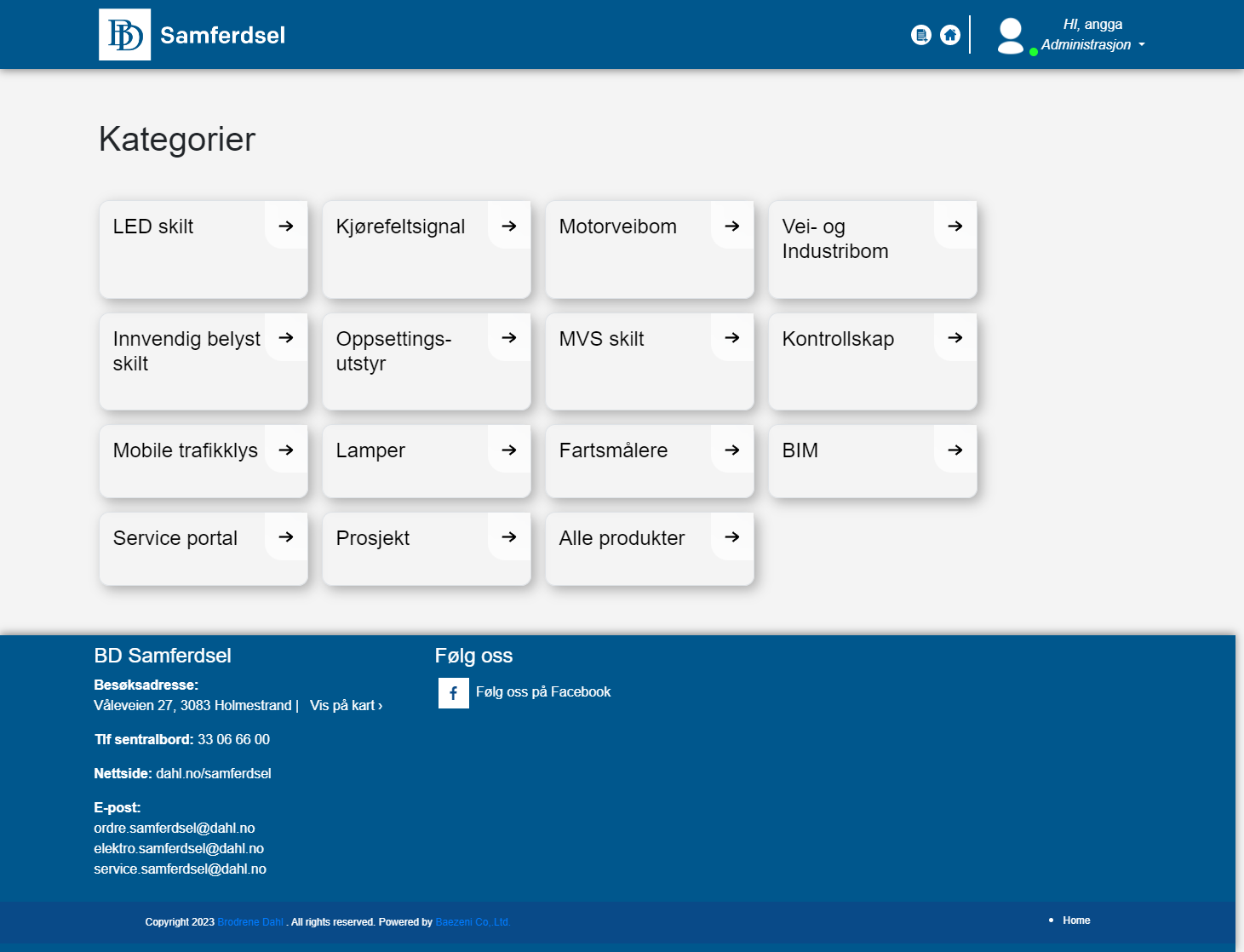 Description: Showing all product categories
Description: Showing all product categoriesTb: categorycomponent
Header
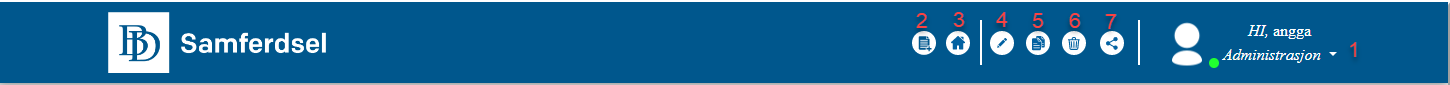 Description:
Description:- Navigation menu
- Add new project
- Dashboard
- Edit project *
- Copy project*
- Delete project*
- Share project*
- * active on project detail page.
- Copy project will create new project based on current project (will be redirected to Create New Page).
- Share function never works from beginning.
Menu
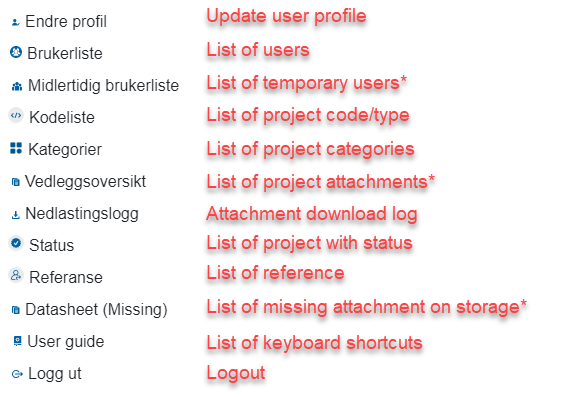
note: * some features still have issues after migrating to azure storage
- List of users Tb: usertable_doc
- List of temporary users Tb: tempuser
- List of project code/type Tb: productprefix
- List of project categories Tb: categorycomponent
- List of project attachments Tb: component-productprefix-usertable_doc-datasheet
- Attachment download log Tb: downloadlog
- List of project with status Tb: component-productprefix-usertable_doc
- List of reference Tb: reference_type
Home
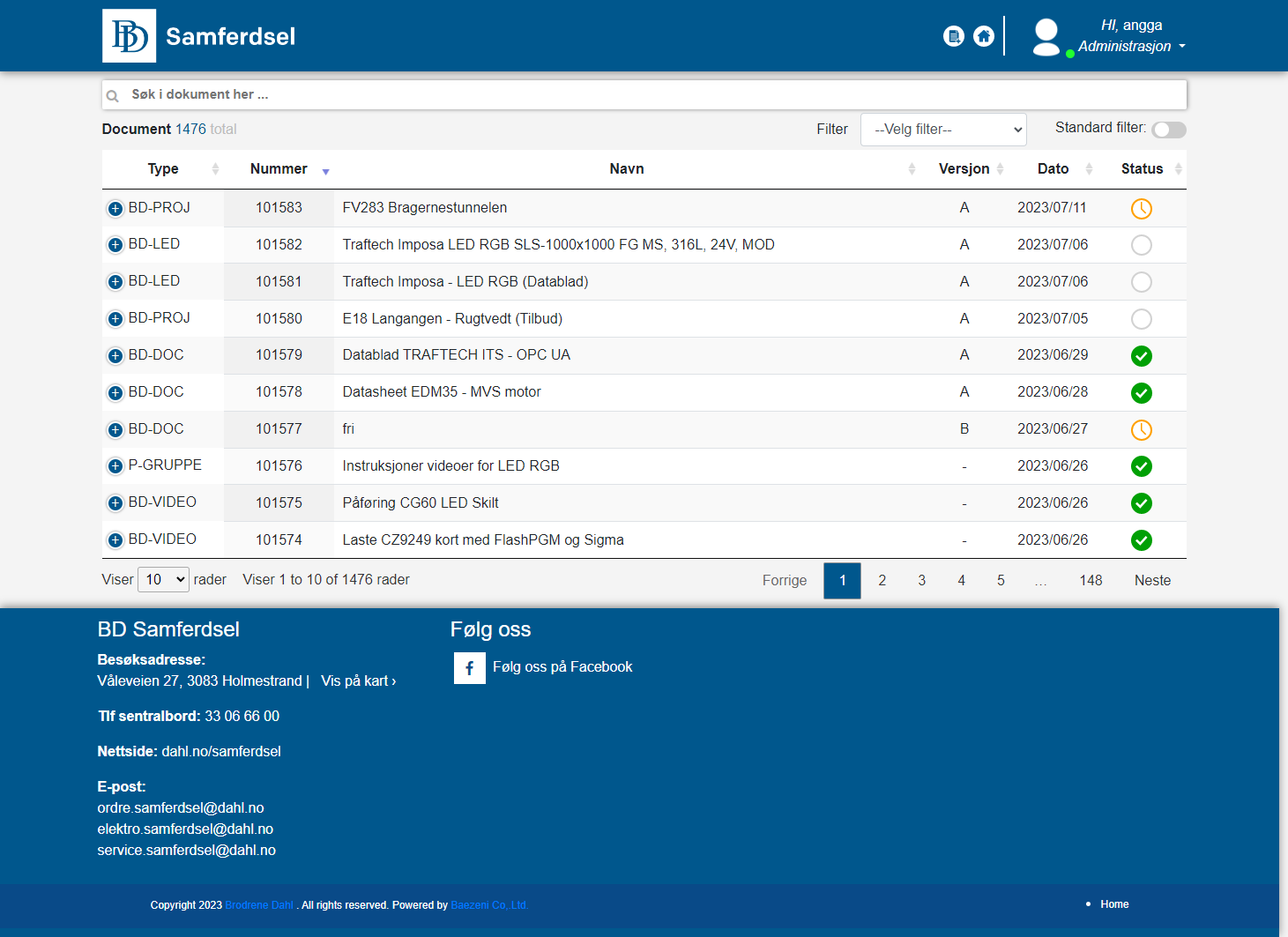 Description: Showing data based on the category that we choose from the dashboard
Description: Showing data based on the category that we choose from the dashboardQuery: component - productprefix - usertable_doc - referencerelation - reference_type - categoryrelation
Create-Update Project
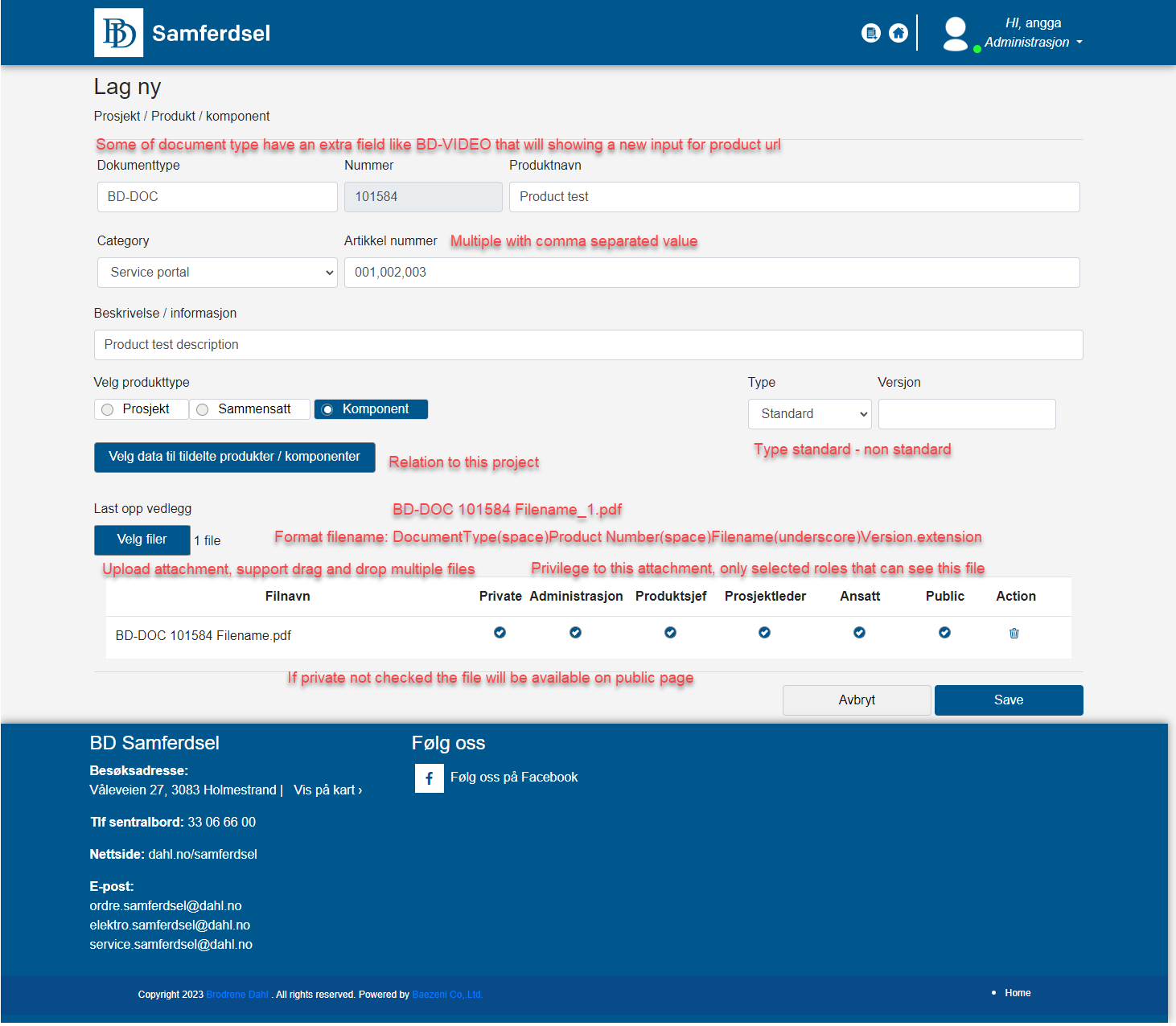 Description:
Description:- We can turn off the validation for filename format on this page so that the filename can be anything but remember this validation format can prevent the user from uploading the same filename on different.
- Before doing an upload the file will be checked whether: a. the filename format was correct
- File with Private will be stored in the Private Container and public files will be stored in the public container
- File with privilege can be seen only by the user with that selected privilege
- On edit mode changing private-public will move file from source to target container
b. the file is exist or not in our storage (if the file is exist file can be replaced or not)
c. and it will be stored on our database after upload to storage is success
Project Detail
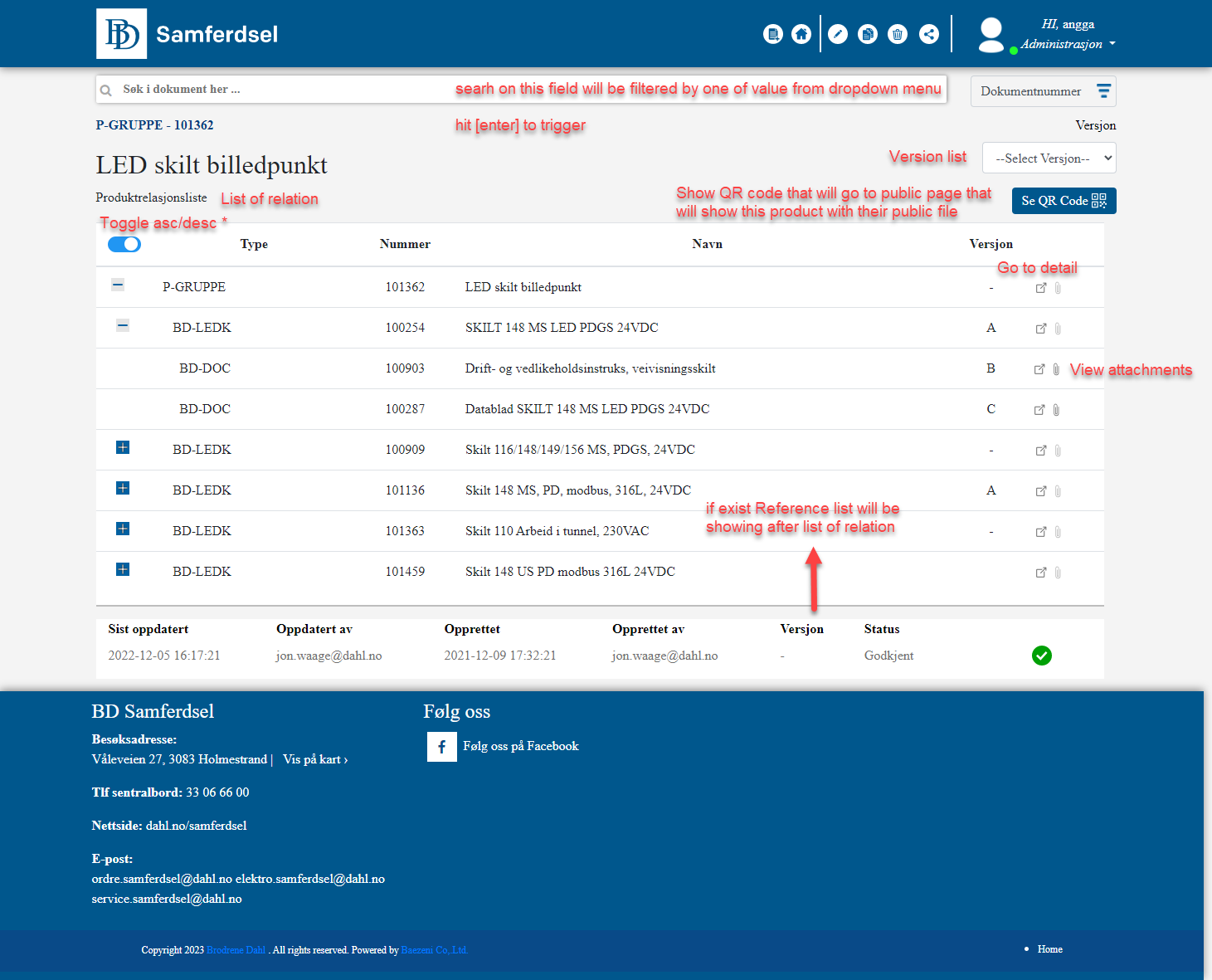 note: * need to refactor the function that shows the relations
note: * need to refactor the function that shows the relationsDescription:
- Showing the latest version for each project that comes on this tree
- ASC shows as long as if there are child project
- DESC shows as long as the current project is part of another child
Azure Php SDK
- Microsoft Azure Storage Explorer Download
- PHP Azure SDK Documentation
- Blob samples and how to use it
- Curl Request (PUT Blob) with Shared Access Key
- Authorize request to Azure Storage